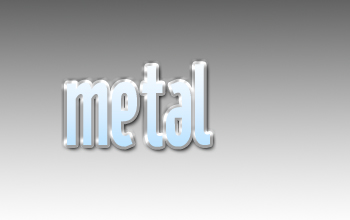Adobe Photoshop Tutorials
metal Outline Text
Make this shiny metal outline for your text by using a few layer styles:
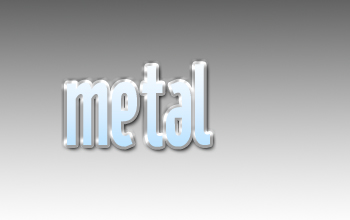
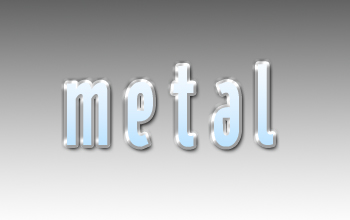
Step 1
Create a blank document of the desired size.
Leave the background blank or apply a gradient like I did, it will make the metal effect stand out more.
Type your text in any and color and a font that you like.
Step 2
Right click your text layer and select Blending Options.
Apply the layer styles as shown on the pictures below:
A drop shadow:
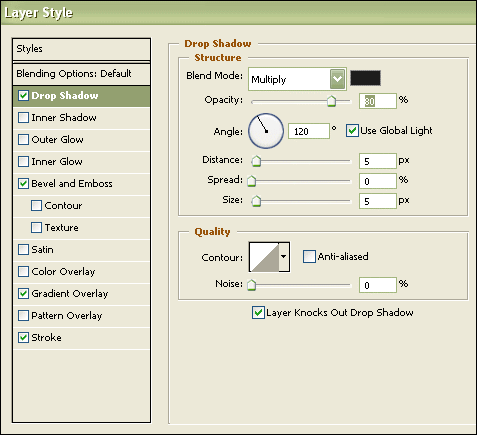
Some Bevel and Emboss:
you might want to increase or decrease the outline's size here.
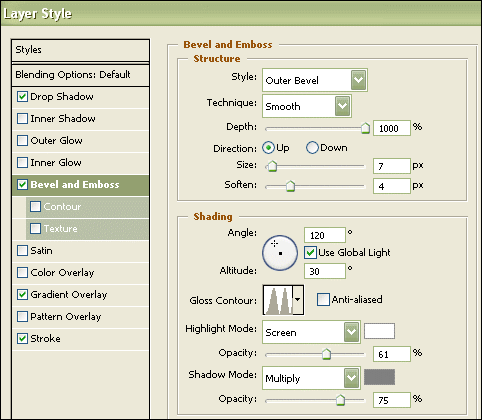
A gradient Overlay.. you might also want to just make it a single color
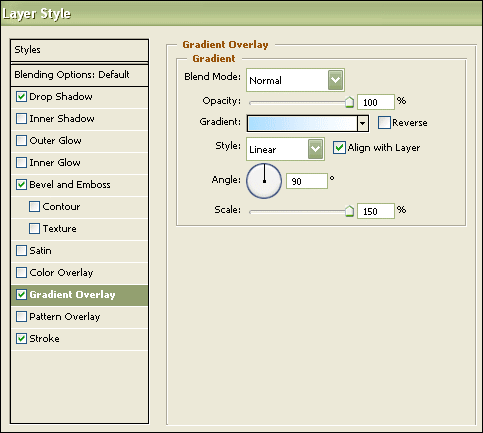
And finally a stroke:
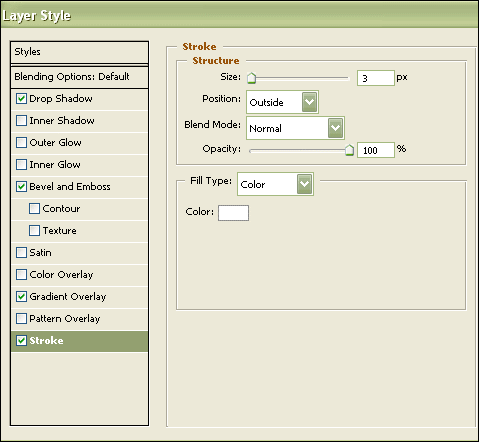
That went fast huh? You're already done with your shiny metal outline text!
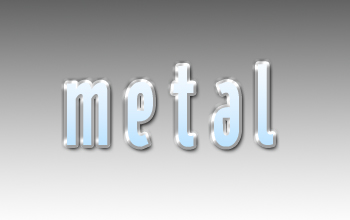
This is how it'll look like with reduced letter spacing: